Lumicall rapid provisioning, Opus support and other enhancements
Thanks to feedback from many people at DebConf15, Lumicall has had a range of improvements over the last couple of months and it is now easier to use and more reliable than ever.
Rapid provisioning for Debian.org, FedRTC.org and other SIP accounts
1. Setup your SIP password in the Debian LDAP or the FedRTC account setup (using Fedora OpenID) or any other SIP service that supports rapid provisioning (see the FAQ).
2. Install the Lumicall app from F-Droid, Google Play or by direct download.
3. When the app starts the first time, you can verify your phone number (so other users can call you using the number they know) or just click the "Manual account setup" link underneath the verification button. If you do verify your number, the "Add account" link is also available in the menu from the main screen.
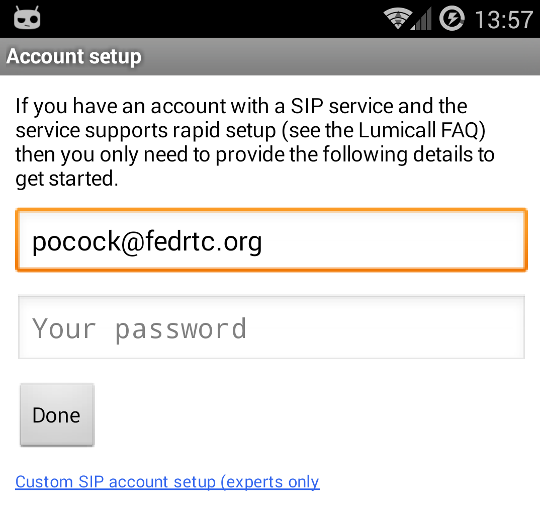
Test calls
If a friend installs Lumicall too and you dial their number, the Lumicall popup should appear and give you the option to make the call over SIP.
You can also make test calls using this link for a recorded announcement.
Many other improvements
- Support for the OPUS codec, which brings us one step closer to direct WebRTC interoperability
- Fixing a bug in ice4j that caused NAT traversal to fail intermittently
- Tweaks to make it more tolerant of IPv6 networks
- The rapid account setup form (described above) for existing SIP accounts
- Conversion to the Gradle build system (for Android Studio)
- Breaking out embedded library code from the Lumicall repository into standalone projects so they can be maintained independently
- Use of the compatibility library to display the ActionBar, consistent with the current design guidelines, while still maintaining compatibility with older devices
- Use of Spongy Castle instead of Bouncy Castle crypto library for more consistent behavior across different Android devices
Share your experiences with Lumicall
All feedback is welcome. If you can come in person to the workshop in Manchester (2 November) or the mini-DebConf in Cambridge (I'll be there Saturday, 7 November) then we can look at any problems in person and access logs with the Android tools if necessary.
Discussion is also welcome on the Lumicall users mailing list or the Free RTC mailing list.