Trialing the xTuple/PostBooks next generation web UI
For some time I've been using PostBooks to keep track of finances. The traditional PostBooks system has a powerful Qt GUI.
The xTuple team have been hard at work creating a shiny new web-based user interface.
The traditional UI has no dedicated server - all users communicate directly with the PostgreSQL database where stored procedures and triggers ensure the correct logic is applied.
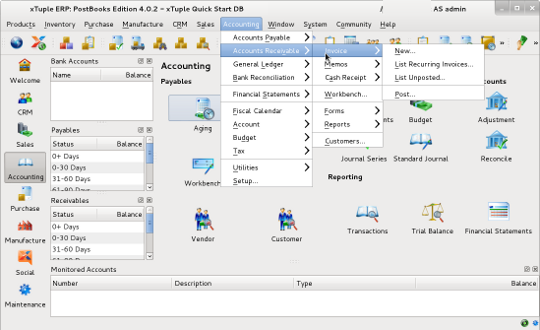
The new model provides an xTuple application server that can handle requests from web users and potentially other third-party apps too.
Who is it for?
Some people may feel that the web UI is intended to appeal to mobile users. While it is useful for mobile and tablet devices, this is not strictly the aim, John has discussed this in a blog.
One benefit of the web UI is that accountants and book-keepers do not need to have a copy of every exact PostBooks version that every client is using. Given that many people only need their accountant to look at their books for just a few hours at the end of each year, the ease of access with a web UI will make a big difference.
Installing it quickly
The xTuple Git repository provides a script to install the whole server quickly. Initially it just supported a single Ubuntu release, I just contributed some tweaks to generalize it for Debian wheezy and potentially other releases. It doesn't appear too difficult to generalize it further for Fedora or RHEL users.
To get going, I recommend trying it in a fresh virtual machine, either in a server environment or desktop VirtualBox solution. The installation script will install various packages on the machine and mess about with the PostgreSQL setup so you will not want to run the automated setup script on any machine where you have existing databases.
Once the virtual machine is setup, make sure sudo is installed and configured:
# apt-get install sudo
# visudo
and then run the install as your normal user:
git clone --recursive git://github.com/xtuple/xtuple.git
cd xtuple
git remote add XTUPLE git://github.com/xtuple/xtuple.git
git fetch XTUPLE
git checkout `git describe --abbrev=0`
chmod a+x scripts/install_xtuple.sh
scripts/install_xtuple.sh
If all goes well, 5-10 minutes later it is ready to run:
cd node-datasource
node main.js
The port numbers will appear on the screen and you can connect with a web browser.
Trying it out
Despite my comments above to the effect that this is not primarily aimed at mobile, the first and second device I tested with were both mobile devices, Samsung Galaxy S3 and a Samsung Galaxy Note 3. I feel the Note is far better for this type of application, primarily due to screen size and the fact that most of the forms in the application have fields that launch popup menus. It appears to work in both Chrome and Firefox on these devices.
One handy feature is that the mobile device can dial numbers directly from the CRM address book, this is facilitated with the tel URI.
My impression is that this is still a product that is in the final stages of development, although some people will be able to use it almost immediately. One significant thing to note is that the database schema is very stable due to the long history of the traditional xTuple/PostBooks products.