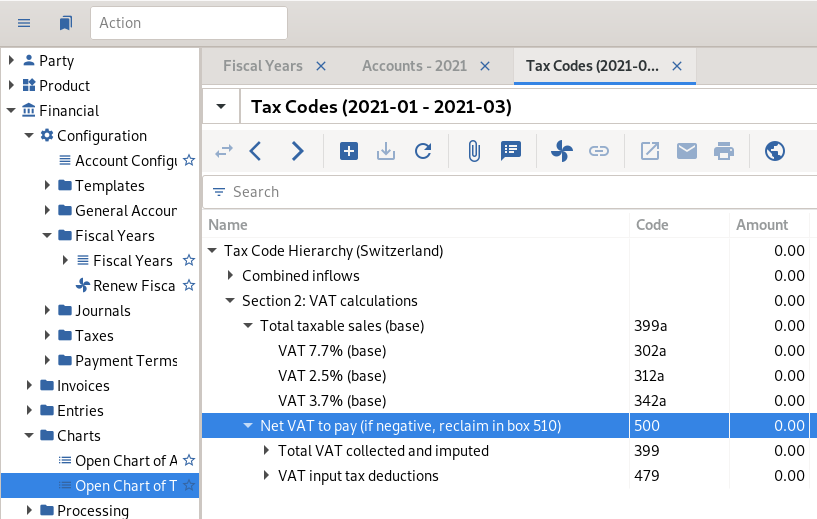Installing Tryton Chart of Accounts for Switzerland
I wanted to make it easy for more people to try the new Chart of Accounts discussed in my previous blog.
Therefore, I've published it as a Debian package for users of the current stable version of Debian 10, buster.
Here are the exact steps to get started with it:
Enable the Debify repository
$ wget -O - http://apt.debify.org/add-apt-debify | bash
You can use the same machine, for example, a laptop, as both client and server. You could also use two different machines.
Install the necessary packages for a server:
$ sudo apt update
$ sudo apt install tryton-modules-account-ch \
tryton-modules-all \
postgresql-11
Install the necessary packages on each client (the server machine could also be a client):
$ sudo apt update $ sudo apt install tryton-client
On the server machine, you need to edit the file
/etc/tryton/trytond.confand uncomment these two lines:
listen = [::]:8000 uri = postgresql://tryton:tryton@/
On the server machine, create the user and database. Use trytond-admin to populate the database schema:
sudo systemctl stop tryton-server && \ sudo -u postgres createuser --createdb tryton && \ sudo -u postgres createdb --encoding=UNICODE --owner=tryton tryton && \ sudo -u tryton trytond-admin -v -c /etc/tryton/trytond.conf --all -d tryton && \ sudo systemctl restart tryton-server
Now you can start the Tryton client. When you see the login window, click the "Manage..." button to add details about your server.
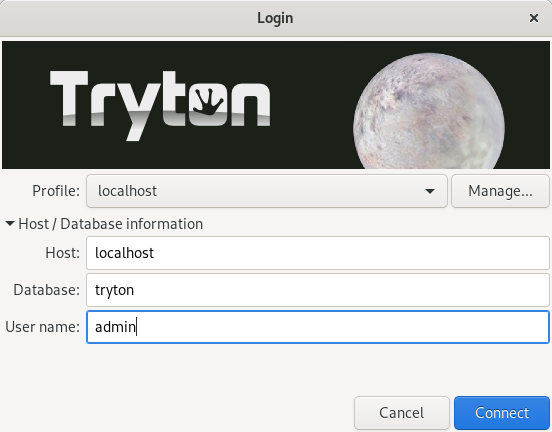
When you log in for the first time, you will see the setup wizard. You can select the Chart of Accounts for any of the official or unofficial languages used in Switzerland:
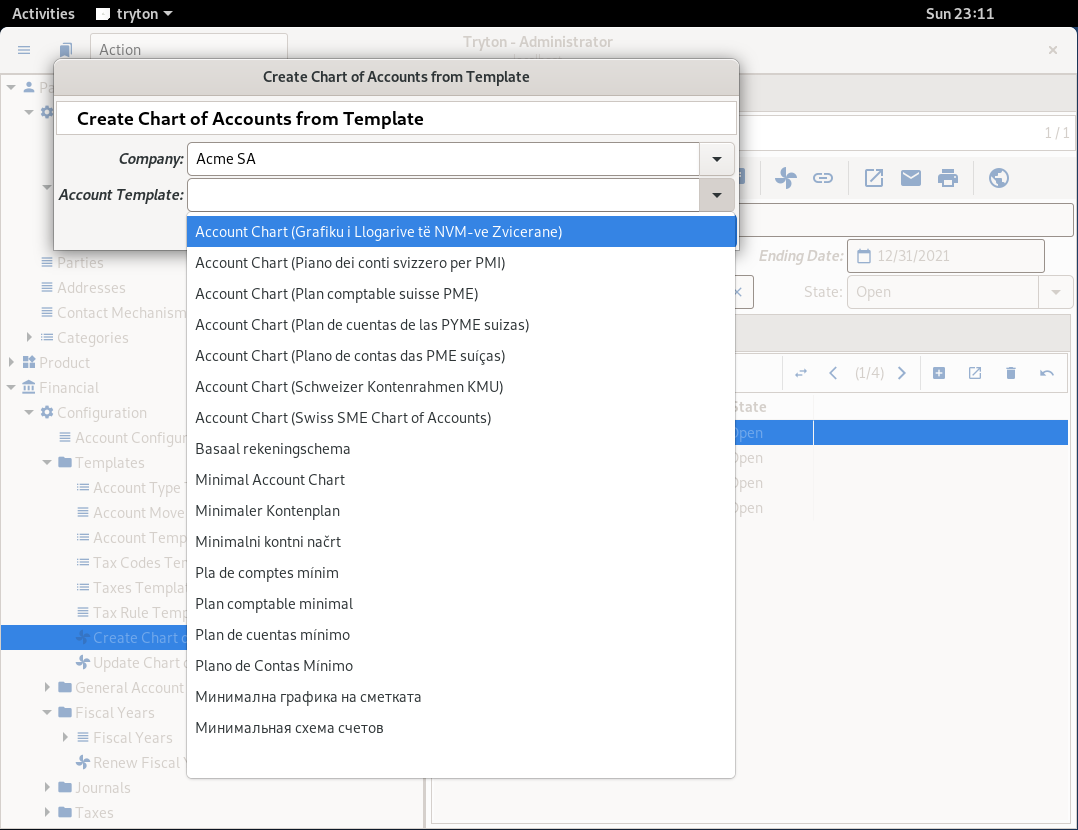
You can then see both the Chart of Accounts and the Tax Codes presented in the language you selected: